Life gets real after you graduate college. Not only do you have all those adult things to start thinking about but you also have lots of new bills. And oh ya – you have to start thinking about those student loans.
Well, it doesn’t have to be so hard. You can manage your first paycheck after college easily and correctly with these steps!
Besides no longer having homework and the responsibility of going to class, the best part about being done with college is the nice size paycheck I get.
Ok, it’s not a lot. But it’s the biggest paycheck I’ve ever gotten in my entire life.
In high school and college, I was able to maintain small minimum-wage jobs, and one semester I was lucky to get a decent-paying nanny job.
Check out my favorite money book on Amazon here.
So after I graduated I entered the corporate world and got your typical entry-level salary.
I was able to keep my living expenses pretty cheap for the most part by living with roommates, sharing furniture and dishes, and keeping entertainment to a minimum.
But I needed to manage that new paycheck because I had lots of bills coming in, including paying back those student loans.
Here’s what I did to manage my money after college: I downloaded money-saving, investing, and budgeting apps.
I hope you’ll take my advice on these because they were a game-changer. I’m sure they can help you manage your first paycheck after college!

Don’t forget to Pin this image for later!
1. Acorns is an app that allows you to invest your spare change. It is so simple and easy. It has allowed me to set aside money without even realizing it’s gone!
I use their round-up feature, where they round up every purchase I make to the nearest dollar and invest it automatically.
You can start small, at $5, and slowly build up your portfolio.
If you start now while you’re young, who knows where you could be in 30, 40, 50 years! If you wait for even a couple of years to start investing you could be thousands behind!
It’s only a dollar a month for accounts under $5,000.
Sign up here for $5!! and begin thinking about your future right away! That’s one thing you’ll never regret.
Don’t forget to Pin this image!
2. Qapital is an incredible app! Seriously, has never made saving so easy.
Link this secure app to your bank account and begin saving right away!
I use the set-and-forget rule with this app. It takes a certain amount out each week, like $5 or $10 – whatever you choose, and puts it into free separate Qapital savings account for me.
There are no fees for this app!
It also lets you set a goal and you can check in and see how close you are to the goal.
I’m saving for a vacation and each week it takes $10 from my bank account and moves it to my Qapital account.
I love it because I don’t even notice the money is gone each week but I have almost $300 saved already from this past year!
It makes saving so easy and effortless. When you don’t see the money being saved, you don’t even notice it’s there.
Sign up here to check out how automated saving can help you save more than you ever have before!
3. Debitize is necessary for everyone.
I truly believe that.
With our country drowning in credit card debt it is time for us to take control of our lives.
But you can’t avoid a credit card altogether because they help your credit score and have so many perks. It just takes responsibility.
Debitize simply makes your credit card work like a debit card so you can’t overdraft it or missing payments.
As you make a purchase with your credit card Debitize withdraws that amount and brings it to a reserve Debitize account. After a week (or month depending on how you set up the account) it takes the money set aside in the Debitize account and applies the payment to your credit card.
I have never been so impressed by an app.
This is what I was needing after college. I had my first credit card and had heard horror stories of how people ruined their credit score with their first credit card or fell massively into debt. I knew I needed a solution.
That was when I found Debitize. It was seriously a hero for me.
The app removes the money from my checking account for me, pays the credit card for me, and sends me alerts.
It is honestly my own financial assistant. Not just saying that. I can worry about one less thing now that the app does everything for me with my credit card.
No more late fees, and since I can have it may my credit card off each week my credit score has never been better!
Debitize lets you take advantage of credit card perks without worrying about credit card debt.
Sign up here for $10!! and to help yourself stay responsible with your credit card.
4. PocketGuard is a budgeting app that helps you organize easily.
It’s the budgeting app everyone needs.
I’ve also used Every Dollar from Dave Ramsey and Mint before as well and find them very compatible.
Dave always says, “A budget is telling your money where to go instead of worrying where it went.”
Budgeting is so so important. I cannot stress that enough.
Now that you’re earning more money than before you may be thinking, “Wow I have so much leftover each month and I can save it so easily,” but I promise you won’t.
Our mind’s natural tendency to spend what we make.
I noticed this right away. I had downloaded a budgeting app but wasn’t using it effectively.
That’s why I love Pocket Guard. They make it so easy to organize your transactions.
There are categories and it easily recognizes what transaction goes into what category. It also lets you use hashtags to organize, which I love.
It’s so convenient to set up your goals. I have been able to spend way less now that I have goals set aside in this app.
PocketGuard reminds me to stay on track with my finances all the time.
What sets this app apart is that it can also connect to your Acorns account and it gives you a section to record your cash (at an extra charge).
Sign up here and use code PBQ83 to get an awesome reward!
Check out my favorite money book on Amazon here.
Also, for anyone curious I use the Chase Freedom Unlimited credit card because it gives me 1.5% back on every purchase!
I have used all these apps for a significant amount of time, most of them a full year now, and have the highest appreciation for them! I would not be financially where I am today without them.
From investing to saving to budgeting, I am in such a healthy financial situation and I give credit to these tools.
Living in the modern age with technology these days has perks, including money-saving apps.
The last thing you want to do now that you’ve graduated college is to fall behind on your finances.
Grab these apps and take a positive step in the right direction today.
The post contains affiliate links but I only share what I’ve used, have found to work, and am truly passionate about.
I am very passionate about these apps and helping you manage your first paycheck. Consider downloading them today and giving them a shot!
Your life is so much more fulfilling when it is not financially stable, but financially thriving! How are you setting up your life to manage your first paycheck? Let me know in the comments below!
The Ultimate Guide To #Adulting

Because #ADULTING.
Do you feel in the dark? I know I did after I graduated college! Here's everything you need to know to start your SUCCESSFUL adult life!
Kelsey at GoodPointGrandma
Latest posts by Kelsey at GoodPointGrandma (see all)
- How Moms Make Life Harder Than It Needs To Be - May 24, 2025
- 7 Rewarding Habits For Mom To Manage The Day With Little Kids - May 17, 2025
- The 7 Best Homesteading Books for Beginners To Read Today - May 10, 2025
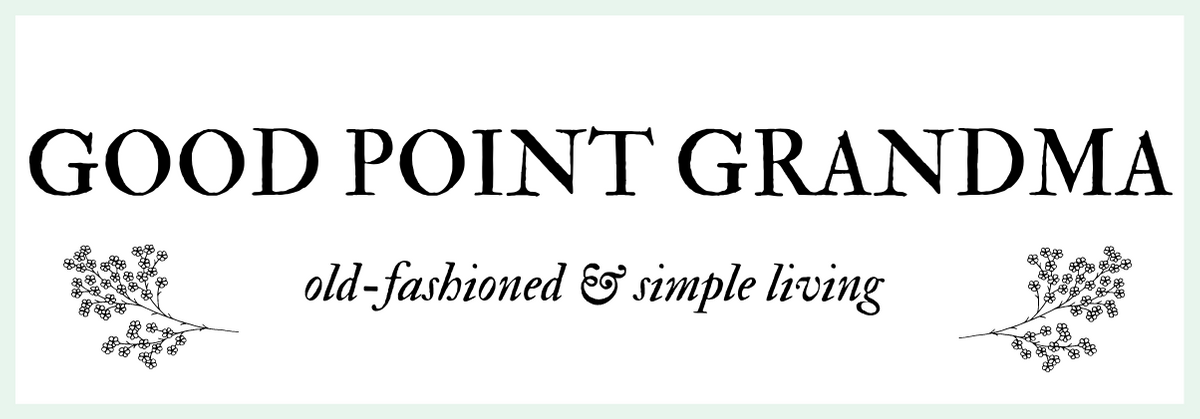



























What an awesome post! Managing finances after college can be difficult because I know for me it was cray to have a big paycheck without having to worry about tuition!
Kileen
cute & little
Yes, it’s a tough learning curve for most! But nothing we can’t handle (:
This is very helpful! Budgeting and saving money has to be one of the hardest once you start making money and pay bill.
Yes, it really can be Melissa! So thankful there are lots of resources to help (:
This is great information for my daughter whom is in college I just need her to get a job….lol
Haha well after she has a job, this will be so helpful!
These are some good apps! I’ve used mint before but not these. I also found that just having an excel spreadsheet really helped me!
Sometimes simple can be the best way (:
[…] Related Post: How To Manage Your First Real Paycheck After College […]