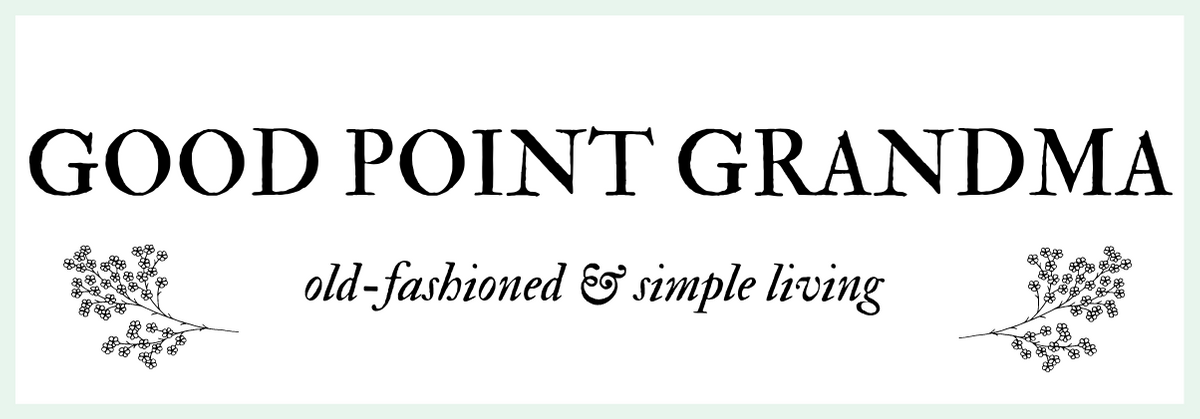THE BENEFITS
Extra Side Income.
Creative Outlet.
Easily Share What You Know & Help Others.
All Amazing Reasons To Start A Blog!

Hi, I’m Kelsey! I decided to start my blog on a whim after I graduated from college…
I was so nervous about sharing my thoughts to the world but I also want to help others, have a creative outlet for myself, and make some money on the side!
Today my blog has become all that to me and so much more!
STEP-BY-STEP GUIDE
I know blogging can help you accomplish your dreams, just like it has helped me!
I put together this free guide to help you launch your blog from scratch! If you need more information as well, I recommend a course I took down below with lots more details.
So many of you have been asking how I got started and I can’t wait to help you get started, so let’s go!
Now’s your time to change the world…
This post may contain affiliate links. Please read my Disclaimer for more info. I only recommend brands I use and trust.
Step 1:
Write A Manifesto
You need to know what your goals are, what your mission is, and your why.
Take a blank sheet of paper and answer these questions:
Who do I want to serve and help through my blog?
What do I want to accomplish by starting a blog?
Where do I want to see myself in one year after launching my blog?
What is my goal/mission statement?
What will my blog focus on? Which niche will I be a part of?
What changes do I want to see happen in my niche?
How can I bring value and insight into other people’s lives?
How can I change the world?
Now, on the other side of your paper write your manifesto.
A manifesto is a declaration for your blog. It’s a combination of your missions, your values, and your goals. It doesn’t have to be a certain length, just whatever you want to write.
Here is the manifesto I have written for my blog:
It’s time to start pursuing what I love: helping others set up the life they want to live during adulthood so they can pursue their passions and live their dream life. I promote a healthy lifestyle, hard work, imperfect action, chasing new habits through encouragement and support while representing Christ-like character. I launch others into their best life right out of college but making adulting easy.
It is not something super specific, like for goal setting but more so, as I like to think about it, the light at the end of the tunnel.
Write what you dream of your blog looking like and what you want others to think of when they see your name and brand.
This will take approximately an hour depending on how much thought you have given it so far.
Step 2:
Choose Your Blog’s Platform
When I first looked into blogging, I just googled and found WordPress.org. I created kelseyharmony.org without even knowing what blog hosting was and that it was something necessary for a blogger to have.
After more research, I found out that WordPress.org is very different than Worpress.com. Who knew right?!
Free blogging sites like WordPress.com and Blogger are very tempting because who doesn’t like free? However, a free sight comes with a lot of limitations, including displaying ads and using certain widgets. Blogger is a site owned by Google, which gives Google the power to take your blog down at any time they want. They can run ads but have less mobility and revenue. This will hinder your blog down the road and if you decide to switch platforms later it is a very difficult process.
Do you see your blog lasting even a year? Do you want to monetize your blog at some point? Then I suggest starting with a self-hosted WordPress.org site right from the beginning!
WordPress is an industry standard and comes with all the themes, add-ons, designs and software options you could ever need. This means you can create a site exactly as you envision it.
Step 3:
Choose & Register Your Domain Name
Ok, this step put me at a stand-still for quite a long time. How was I to know what to call my blog? There were so many options, so many possibilities, and different routes I could take.
Did I want it to be humorous? Personal? Generic? Catchy? Boring? Weird?
After some thought, I just went with my gut and chose GoodPointGrandma.com. You can read why I chose that name here: goodpointgrandma.com/about
But honestly, your blog domain is not that important. I spent way too much time stressing over it. People will come to your blog no matter what it is called if you put the right strategies and systems in place.
It is important that your domain name reflects something about what you are all about and is also something you will love, not just today but years to come.
Some great tools to help you come up with your domain name are http://www.bustaname.com/ and https://digital.com/blog/best-domain-name-generators/
I also suggest choosing a .com if possible because it is a standard that people recognize easily. Other options are a .net or .co which you could use for rhyming purposes.
Avoid numbers, hyphens, and anything confusing. You want people to remember your domain name. Rule of thumb: keep it short. It is ok to just use your name for your domain name too. Check social media to see if your domain name is available as well.
Step 4:
Purchase Hosting & Install WordPress
Now it’s time to purchase our blog hosting and register that domain name with BlueHost. Blog hosting is basically the server where your files and content on your blog goes live into the internet so others can find it and see it. Basically, your domain name will show up when people type it into the world wide web.
It is so important to choose a good hosting company for your new blog. They are the “home” for your blog. If your hosting has problems your blog will be directly affected.
I did a lot of research before choosing my company and found that Blue Hose provides 24/7 support and amazing customer service, so if anything goes wrong on my blog I have easy and fast contact. They have been amazing so far.
BlueHost works directly with WordPress making everything super convenient and efficient. They cost only $3.49/month. I don’t know how they do it so well and for such a good price. They also offer a full refund within 30 days if you want to cancel.
Here is a step by step process of setting up hosting with BlueHost:
- Go to goodpointgrandma.com/bluehost where you will be redirected to my affiliate link and get extra perks. (I receive commission when you use my link, thank you!) Click the “Get Started Now” button.

2. Choose a plan. The basic plan should be just fine.

3. Now put the domain name you have chosen into the “new domain” box and click next.

4. Enter all your account and contact information.

5. Under the “package information” section you select exactly what plan you want. The cheapest option is to select 36 months and you will be charged for all 36 months upfront. The reason you are able you are able to get such a good price is because you are prepaying for the hosting. Don’t forget you have 30 days to cancel and get a full refund if you need to.
Don’t worry about the other services on the screen but don’t worry about those yet. We will set up a backup system with a plugin later.

6. Enter your billing info, agree to the agreements and click “submit.”

7. Some more additional features will be offered, but select “no thanks.”
Congrats! You officially have a blog started and a BlueHost account up and running. Let’s create a password.

8. Make a strong password on the next screen and agree to the policies and terms before clicking next.

9. Log into your account under the “hosting” tab.

10. Next, you will have the option to choose a theme, but you can do this later so hit “Skip this step.”

11. BlueHost will then install WordPress for you. You will see this screen.

12. Click “Start Building” and you will be brought to this screen.

Then select “Launch.”


Congrats, you are ready to go!

Step 5:
Choose Your Wordpress Theme & Understand the Dashboard
The WordPress dashboard is where you will get everything done. It seems so overwhelming at first, not knowing what everything means and not understanding it completely but as you start using it more and more you will find easy to navigate in no time.
Here is a brief overview:
All your categories run along the left-hand side. The “Dashboard” is the home screen and is customizable.
Go to “Settings” and then “Permalinks.” Select the “Post Name” option. Make sure this is done before publishing posts.
Familiarize yourself with the “Plugins” section (we will talk more about this in a bit) and then go to “Posts.” This where you will create all your new blog posts.
Then go to “Pages.” This is where you will have all your different pages for your site like you “about page” or your “disclaimer” policy. Your posts are articles you write, while your pages are different pages you can navigate to.
Need more help? Check out YouTube for some WordPress Dashboard walkthroughs.
Now for your theme. There are several options, and by that, I mean thousands of options, and most are very good. Paid themes allow you to add more customization and have a higher quality design.
My theme right now is Divi by Elegant Themes. (Signup here with my affiliate link, thank you!) It is very easy to use, one of the top theme’s being used right now on WordPress, and is affordable. I also recommend some research on YouTube and Google before purchasing to see if you like the theme and what it can do.
Once you purchase the theme it is very easy to add to your site by uploading it and following the instructions on Elegant Themes site.
Step 6:
Install Plugins
Now that you have a theme, it is time to install plugins. When I started I had no clue what plugins were and they started confusing me quite a bit.
Basically, plugins allow you to add features to your blog, no coding necessary! They can also impact how fast your site runs and the security on your site, so be sure not to add too many.
Here are some you should install right away:
1. Akismet – eliminate spam comments.
2. Yoast SEO – helps you structure your blog posts so they rank high in search results.
3. W3 Total Cache – speed up your site
4. a3 Lazy Load – speed up your site
5. ConvertKit – easily put in email forms (more on this email provider in a bit)
6. Divi Builder – insert your Divi theme
7. Wordfence – be saved from scammers and viruses
8. Jetpack by WordPress – connect your WordPress account
9. UpdraftPlus – back up your site *super important
10. WP-Optimize – optimize your site by getting rid of old content
The free version of all of these is perfectly fine to begin with.
Step 7:
Start Adding Pages & Designing Your Blog
Here are some specific pages you need to have on your site:
1. Disclosure, Privacy, and Comment Policy Pages
If you want to monetize your blog and make some money, these are super important to have. You can look at mine for a good example. They are found at the bottom of the page.
2. About Page
Make a page about you! Blogs should be personal. People want to connect with you and learn what you are all about. Make it fun, engaging, and true to who you are.
3. Contact Page
Give people a way to reach out to you. Use the contact plugin I mentioned above to make it super easy for people to shoot you an email.
Contact BlueHost to set up an email with your domain name. Then, what I have done, is link it to your Gmail account so the emails are forwarded there and it’s easier for you to navigate. You can reply to them right from your Gmail account.
4. Blog Page
Where all your blog posts will be for your audience to read.
You’ll also have a home page of course.
Begin designing your pages by creating images on Canva and inserting text, contact information, and email forms.
Step 8:
Set Up an Email List Provider
One of the biggest mistakes you can make with your blog is not setting this up sooner. Your email is how you will best connect with your fans. Social media is another option but you will not have full control.
An email list allows you to drive traffic to your site by emailing readers and encouraging them to share your blog posts with others and become a loyal reader themselves. Your email list is yours. It is something that you own that will never disappear. It beats social media any day.
It is also an amazing marketing tool where you can eventually sell your products to your subscribers and promote your business.
I recommend signing up for ConvertKit. They are an email provider made by bloggers, for bloggers! They work directly with WordPress as well, making it super easy to insert their forms into any blog post.
They also have strong automation services, where you can easily enroll subscribers into different cycles, sending emails automatically with no long-term work on your end.
It is extremely simple and they have a great customer service team to help you out.
Sign up here using my affiliate link (Thank you!) to try it for free!
Step 9:
Purchase Launch Your Blog Course (optional)
This course is what I used to launch my blog from scratch! Alex and Lauren are super knowledgeable and will provide you with additional tips on everything you need to get your blog up and running off the ground. They also use BlueHost, WordPress, and Divi theme, so you won’t be given anything different, making the information from them super easy to apply.
Find out more in this blog post:
Spoiler! I highly recommend it and encourage you to invest in your blog by purchasing the course!
Step 10:
Start Publishing Content!
You are ready to go!
Now, you cannot have a successful blog if you are not consistently publishing content. That’s just the hardcore truth.
Designing your blog may take up most of your time at first, but after that stop fiddling with it. Just get writing. Your blog doesn’t have to be perfect for people to come to it.
Remember your goal is to help others. You can’t do that unless you have content out there. Write five blog posts to start and then announce it on your social media to your friends and family.
High-quality blog posts are more important than ad revenue or doing sponsored posts. Provide useful information. Don’t waste people’s time. If you help someone and give them something super knowledgeable and useful that they were looking for, you have just created a fan who will likely come back.
It’s not about you, it’s about what you can do for someone else.
Ask, is my blog post useful? Does it have several headlines and a catchy title? Is it long enough? Does it answer someone’s questions? Do I offer other helpful resources? Did I tell a story? Does it solve a problem? Are my images beautiful?
After you have great content on your site you can begin promoting it and monetizing it!
Wow, you did it! You successfully set up and launched your blog. I want to be the first to say that I am so proud of you.
This is not an easy process. It takes a lot of time, energy, and your heart pouring into it.
You are willing to jump into this head first and that says so much about you! Today, I am doing what I love and I can’t wait for you to be in the same position. You got this. Go and change the world through your blog.
Scroll to the end just to see what this was all about? I want to share with you this post about why I think you should start a blog and what blogging has done for me.
Thanks for sticking with me!
If you started your blog, email me at info@goodpointgrandma.com so I can check it out or share with me on the social(: talk soon!